Hi Everyone :)
It's Faye here, and today, I am sharing a Tutorial on some of the smooshy backgrounds I create.
Before we get started, there are some things to remember...
Generally, I colour my image first, unless I am also colouring the background. In which case, I do the background first. Why? I don't want to accidentally pick up any colour from the image and drag it into the background. If it's a lighter colour, I may be able to correct it. But if I pull brown, grey, or, shock, horror, red, into my background, (especially after spending time colouring the whole image) I'll be crying. Unless the background is supposed to be any of those darker colours with strong pigment!
This technique works really well with colours that are close to each other in number, but when you look at them, there is a big jump in colour and they aren't always easy to blend. Think BG70 and BG72 (which is what I am using here), or to give another example, E81 and E84.
So, let's start!
I have decided to colour one of my favourite images from Tiddly Inks... Fairy Fae Catches a
Star. I want to make her look like she is
floating in the air.
I am going to be messy. No smooth colouring here. The Marker strokes look like this:
Firstly, I am going to give the whole background area a base layer of BG70, using the smooshy, messy strokes:
Next, I want to begin adding some depth of colour to the background using BG72. As I mentioned, although BG70 and BG72 live next door to each other, they don't always play nicely! If I added BG72 directly to the card, it would take a lot of blending to get a smooth transition.
So, I am going to use the Tip to Tip Technique, picking up BG72 on my BG70, keeping the darker BG72 close to my image, and allowing the colour to fade out, as I come away from the image.
I don't want to pick up too much colour on my BG70, typically, my Marker looks like this:
Ahem! Oh dear. Normally my Markers are much cleaner than this!! ;)
I don't worry if I think I've picked up too much colour, I can dab some off onto a piece of scrap paper, which I have nearby.
Now, I begin to add a layer of BG72, using the messy strokes, keeping near to the image, and moving away, as the colour fades:
I continue to work my way around the whole image:
I would like to make some areas of the background (behind Fairy Fae) darker, so I add a second layer of colour:
I still think I could take the area behind Fairy Fae a little darker, so I add a few more touches:
Finally, I colour in the rest of Fairy Fae:
Markers Used...
Background: BG70, BG72
Skin/ Wings: YR000, YR00, E11, E04
Stars: YR30, Y23, YR31, Y35
Dress/ Shoes: RV10, R81, R83, R85
Before I disappear for my breakfast, I thought I would share some other samples of images using this technique.
I also used BG70 and BG72 on this image, but I added many more layers of colour:
I used W1, W3 and W5 on this sample, W1 was the pen which I used to carry the darker colour, and it was almost running dry. It has made the smooshy background look very different:
On this final image, my Markers (B66, B69, B79) were very full and wet:
I hope you have enjoyed my Tutorial and give this Smooshy, Tip to Tip Technique a try.
Thanks so much for stopping by... have a wonderful day.
Faye x



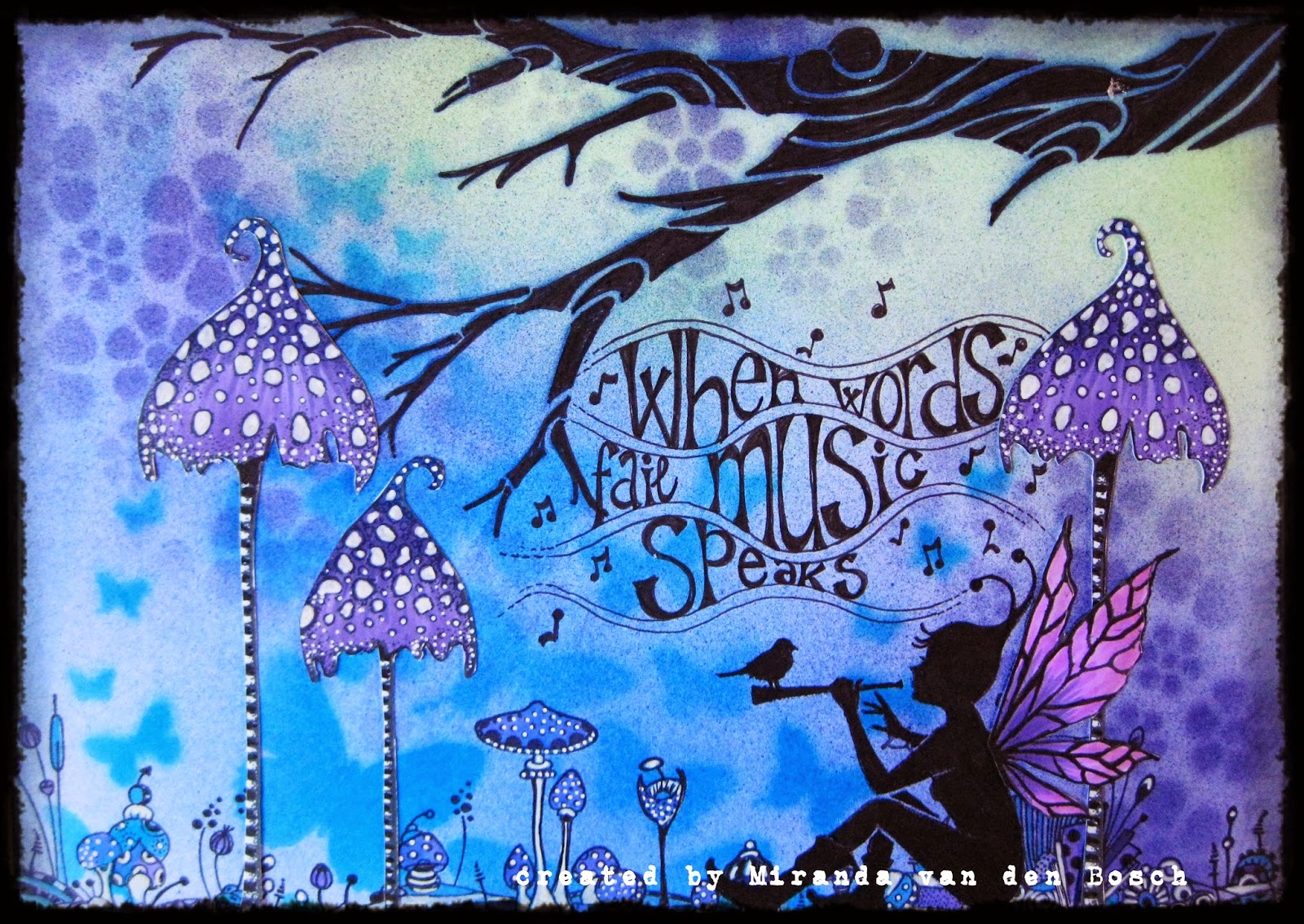




























.jpg)
























