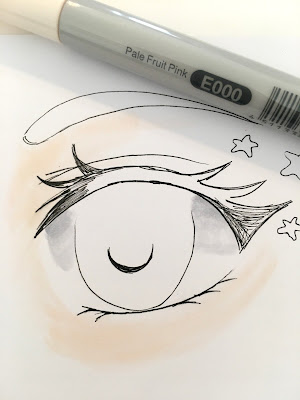Hi Ladies!
It´s Helen here, and it's my turn to show you yet another image I have coloured.
This time it´s an image from Lili of the Valley - Little mermaid friends.
I just love Lili of the Valley. They are soo fun to colour and they make me colour in a more playful way.
I used Memento ink on Perfect Colouring Paper.
I just love Lili of the Valley. They are soo fun to colour and they make me colour in a more playful way.
I used Memento ink on Perfect Colouring Paper.
Started with my lightest skin tone to moisten the paper for finer transitions.
Then I went for my shadow tint, BV20, I layered E55 on top of the BV20 and moved on to my mid-tone, E53.
For their bodies I wanted to use the feathering technique. I used my lightest colours to fade them into each other, overlapping, blending, BG11 - R81.
Used BG11 - G16 - G02 for the first fishtail.
For the torso I used R81 - R89 - R85 - R83 for shading and roundness.
The second mermaid got a feathering of yellow and a grey-blue colour. Used Y00 - BG70 for the fading, blending.
To get some depth, shape and roundness I used Y00 - Y15 - Y11 for the torso and BG70 - BG75 - BG72 for the fishtail. And as you can see I used the tint of the torso on the edges of the fishtails.
The starfishes are soo small that I only used two tints, R00 - R22.
For the shells I used RV11 - BG70 - BG72.
For the clams I used BG70 - BG72 - B29.
Y32 - E99 - YR24 for hair.
V91 - V93 - V95 for hair.
C5 and T5 for some shading.
I didn´t want to put in colour for all the background so I just made flick marks with blue tints.
BG0000 - BG11 - B000 - B01, randomly. And it looks like light penetrating into the water.
I ended up using some Gelly Roll Dark White pen for some highlights.
Hope you enjoyed this post and we all want you to post your mermaids on Copic Marker Europe´s Facebook group for us all to enjoy.
Have a nice day!
Love
Helen
BG0000 - BG11 - B000 - B01, randomly. And it looks like light penetrating into the water.
I ended up using some Gelly Roll Dark White pen for some highlights.
Hope you enjoyed this post and we all want you to post your mermaids on Copic Marker Europe´s Facebook group for us all to enjoy.
Have a nice day!
Love
Helen