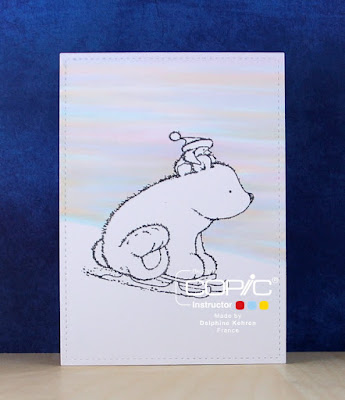Good morning Copic friends, today is my turn to make a blogpost. I have made an art journal page and used a funny image by Bloobels.
I always start with the skin colours first, the E50, BV00, E00 and E000.
Add a layer of E50.
Add shadow with the BV00.
Add the E00 on the layer of BV00 to create a warm skin tone.
Blend all layers together with the E000.
The clothes and her eyes will be blue, I start with using the B04.
Add the B06 as a shadow colour. .
USe the B18 as your darkest shadow colour.
Blend all layers together with B04.
The R21 is a nice colour for her mouth.
I used the E04 as a shadow in her mouth.
Blend the layers together with R21.
I use the Copic nr. 100 to colour the pupils black and add BV00 as a shadow in her eyes/
The rest of her cloths will be orange. Orange is a great colour to use next to blue, they make each other pop. I start with YR04.
Add shadows with YR09.
Blend the YR09 with YR07.
Blend all layers together with YR04.
Oranges have a rough skin so I use the blender to get this effect. I make little dots in the previously added layers.
The pears will be green and I start with YG11.
As a shadow I use the YG17.
Blend with YG13.
I use the YG21, G20 and G24 to change the colour of the pears, because I thought they were too green.
Use the E47 for the stems.
The bananas are coloured with Y13, Y23,Y26 and YR21.
For the cherries I am using R35, R37 and R39.
The red of the plums will be a deeper and darker red using the R37, R89 and RV99 .
The pineapple has a lot of colours:
YG17, Y15, Y13, E79, E77 and E74.
And her hairs will be blue using the B04, B06, B18 and B39.
I add some washi tape on the background and add a nice quote too and now my page is finished.
I wish you all a healthy, happy and creative 2020.
Hugs
Miranda