Hi Copic Lovers!!
Cicci here today posting.
I'm going to show you how I did this circle of light.
I have colored an image from
Christine Karron
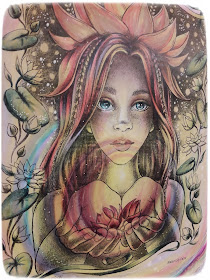
Copic Markers I have used:
For the Circle:
BV00 Y11 RV63 Y21 R43 V09 V06 Y02 YR31 BV02 BG02
Hair: Y02 08 06 BV00 02 R43 Y08 R12 RV04
Flower: R12 RV95 Y02 RR22 R21 R43 Y08
Leaves: BG11 13 78 72 G28
Eyes: Y02 BG09 11 BG000 B01 Y21
Background: BV000 02 Y02 Y21 Y08 06
I also added White Dots with a Posca pen
Step 1
I started to colour a little of the skin parts
with E71 and blend with E70
I drew a circle with a pencil so I can
easily see where to colour with Copic Markers,
so I don't put too much on her face at this point
Step 2
Now I use bright Copic Markers and
then deleted the lines I drew before with a pencil
Step 3
I add some Y11
I just follow the circle I did with the BV00
I'm going to follow the circle with all the colouring
Step 4
Add RV63 over the Y21
Step 5
I add more Y11 and also I add R43
Step 6
I add a dark Marker V09
be careful you don't add too much of this dark marker
Step 7
I add V06 in the middle and also blend out V09 with V06
Step 8
Now add Y02
In the middle and on the right and left side
Step 9
Now I blend all over the circle with YR31
Step 10
Here I add BV00 and BV02 on the both sides of the circle
Step 11
Add RV66
I also have coloured the flower with RV66
Step 12
Blend with RV63
Step 13
Add BV02 and blend with BV00
Step 14
Blend all over the circle and flower with Y21
Step 15
I have blended with Y02, again all over the circle.
I also add Y02 and BV00 in a few parts of the hair
Also I added Y02 over the eyes.
Step 16
The last marker I add in the Circle is BG02 on one side of the circle,.
I blend out BG02 with BV02 and blend out BV02 with BV000
and more of R43 on the other side
Have a wonderful day and hope to see you here again soon
HUGS
from the Copic Europa Girls,


















Totally stunning colouring gorgeous image too!
ReplyDeleteThank you Sandra!! So happy that you like the coloring and image!! Welcome again anytime hugs Cicci
ReplyDeleteGorgeous Cicci! Thanks for sharing the tutorial!
ReplyDelete