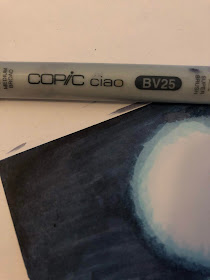Hello lovely Copic friends, for today's post I used a cute image by Sybile Art.
I always start with the skin tones. My first layer is the E50.
For shading I use the BV00.
Add E00 on the BV00. This way you create a warm skintone.
Blend all layers together with E000.
When colouring the hair I always start with the darkest colour , this is the E09.
Blend with the YR09.
My lightest haircolour is the YR04. While blending your darker colours could end up a little paler than you want, in that case I always add the darker colours again.
Use the B06 as your darkest colour.
Add the B04 next.
And blend all layers together with the B02.
I have chosen a purple- pinky colour, I start wtih the RV63.
Use as a shadowcolour the RV69.
Blend all layers together with the RV63.
For the flower heart I use the YR14 and the Y15.
Blend with the Y17.
Because her face looked a little pale I added some extra R21 and RV63.
Now it's time to colour the leaves and I start with the YG11.
I use YG11 and B00 for the wings.
Add the YG17 and the YG13 to the leaves.
Blend all layers together with YG11.
I also add some Y13 to the leaves.
Cut out your image and glue to a nice background, I had this one in my stash.
Greetz
See you all next month
Miranda