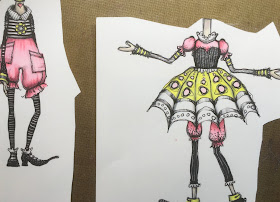Hi everyone! It's Virginia
here with another tutorial for Copic Marker Europe. I suppose you're
already creating your awesome Christmas projects so, I'd like to be on
time inspiring you with my project this month.
I've
used a completely fantastic collection of stamps which has been made
especially for this album. You already know my favourite Spanish
designer, El Rincón de Seter, and their sweet stamps. I'm used to ordering personalized stamps for special occasions.
Today, I'm going to show you how I colour a bear's fur in few steps. As always, here you have a video tutorial:
And these are the Copic colours I've used for all the bears:
Bear's fur: E47-E57-E35-E33-E31
Snout: E43-E42-E41-E40
Ears and claws: R21-R20-R00-R0000
Eyes: B52-C3-C1-B0000
Christmas ball: C3-C1-B52-B00-B0000
Chrismas hat: R29-R17-R24-R02
I hope I have inspired you and I'd be absolutely delighted if you'd share your creative projects in our Facebook community.
Today that's all. I hope you like my project. I'll see you next month.
Bye!!